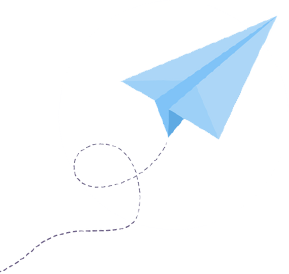




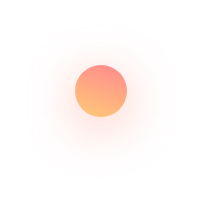
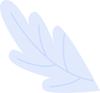



Coefficient of Variation Calculator
This calculator will help you to calculate the coefficient of variation for the given set of values with steps shown.Related Calculator:Pearson Correlation Coefficient Calculator

Neetesh Kumar | January 08, 2025
Share this Page on:
![]()
![]()
![]()
![]()
![]()
- 1. Introduction to the Coefficient of Variation Calculator
- 2. What is the Formulae used
- 3. How do I find the Coefficient of Variation?
- 4. Why choose our Coefficient of Variation Calculator?
- 5. A Video for explaining this concept
- 6. How to use this calculator?
- 7. Solved Examples on Coefficient of Variation
- 8. Frequently Asked Questions (FAQs)
- 9. What are the real-life applications?
- 10. Conclusion
When comparing the variability of data sets, especially with different units or scales, the Coefficient of Variation (CV) Calculator for a Table is an indispensable tool. Whether you’re working in finance, statistics, or engineering, this calculator helps you determine the relative variability of your data quickly and accurately.
1. Introduction to the Coefficient of Variation Calculator
The Coefficient of Variation (CV) measures the ratio of the standard deviation to the mean, expressing variability as a percentage. It’s a powerful metric to assess consistency and compare datasets with varying units or magnitudes.
Our Coefficient of Variation Calculator is tailored for tabular data, enabling you to input rows and columns effortlessly. From analyzing investment risks to quality control in manufacturing, this tool simplifies complex calculations and delivers accurate results.
2. What is the Formulae used?
The formula for the Coefficient of Variation () is:
Where:
- : Standard deviation of the dataset
- : Mean (average) of the dataset
This formula expresses as a percentage, making it easier to interpret and compare. A lower indicates less variability relative to the mean, while a higher suggests greater dispersion.
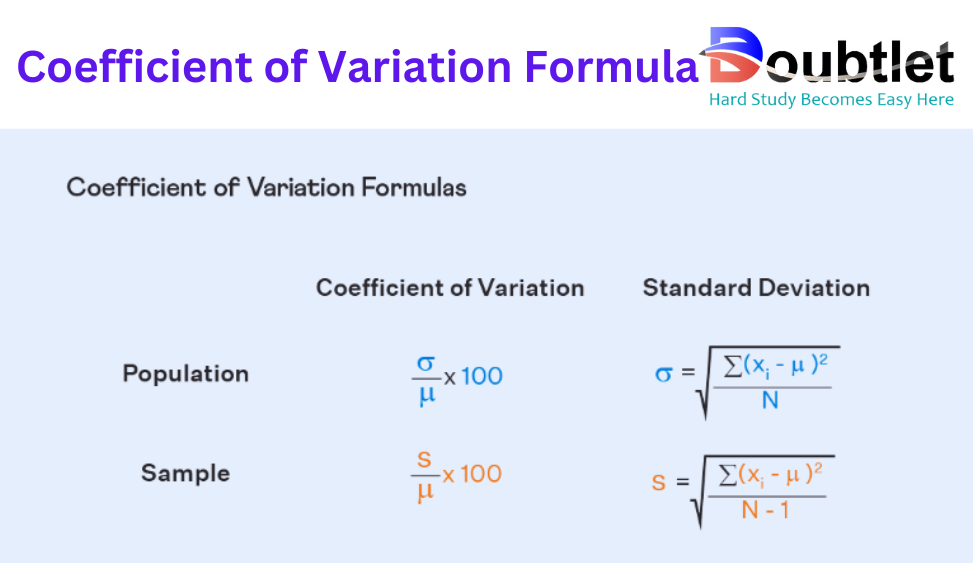
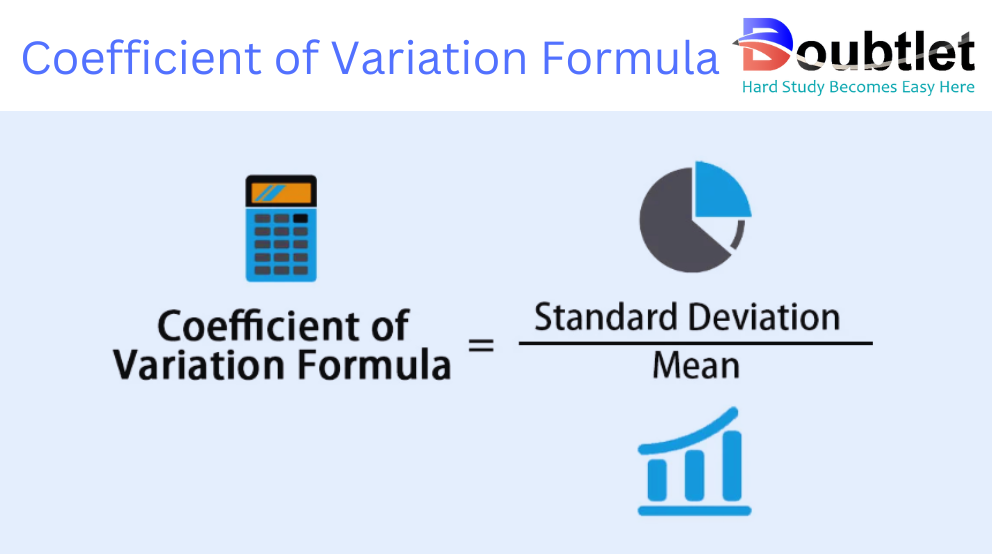
3. How Do I Find the Coefficient of Variation?
To calculate manually:
- Find the Mean: Add all data points and divide by the number of values.
- Calculate the Standard Deviation:
- Subtract the mean from each data point.
- Square each result.
- Find the mean of these squared deviations.
- Take the square root of this mean.
- Apply the Formula: Divide the standard deviation by the mean and multiply by to get as a percentage.
Example:
Dataset:
-
Mean:
-
Standard Deviation:
-
CV:
For larger datasets, manual calculations can be tedious, which is where our calculator shines.
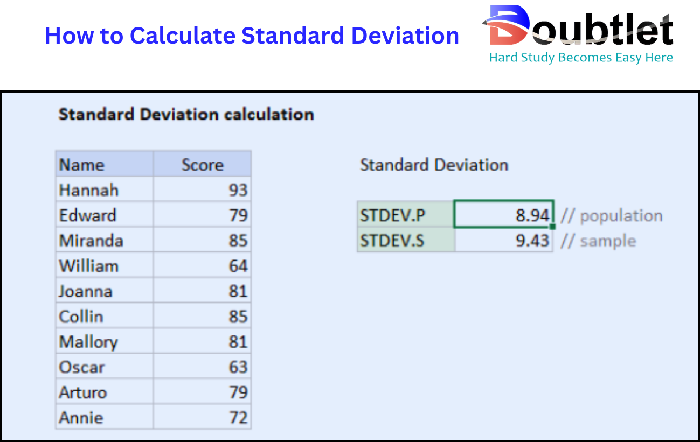
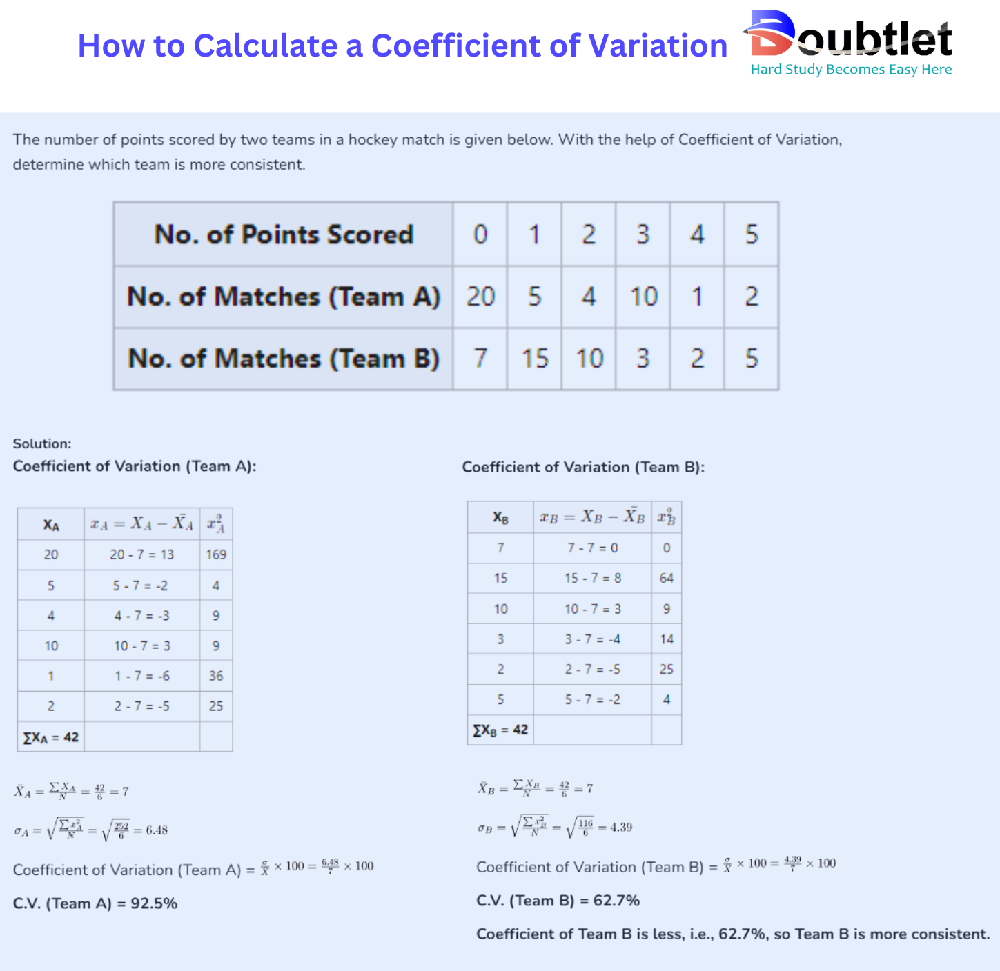
4. Why choose our Coefficient of Variation Calculator?
Our calculator page provides a user-friendly interface that makes it accessible to both students and professionals. You can quickly input your square matrix and obtain the matrix of minors within a fraction of a second.
Our calculator saves you valuable time and effort. You no longer need to manually calculate each cofactor, making complex matrix operations more efficient.
Our calculator ensures accurate results by performing calculations based on established mathematical formulas and algorithms. It eliminates the possibility of human error associated with manual calculations.
Our calculator can handle all input values like integers, fractions, or any real number.
Alongside this calculator, our website offers additional calculators related to Pre-algebra, Algebra, Precalculus, Calculus, Coordinate geometry, Linear algebra, Chemistry, Physics, and various algebraic operations. These calculators can further enhance your understanding and proficiency.
5. A video based on how to Evaluate the Coefficient of Variation.
6. How to use this calculator?
Using the Coefficient of Variation Calculator is straightforward:
- Input Data: Enter your dataset manually or upload a table.
- Click Calculate: Instantly view the and other related metrics.
- Analyze Results: Use the percentage to understand and compare variability.
The calculator automates complex calculations, giving you fast and reliable results.
7. Solved Examples on Coefficient of Variation
Example 1:
Find the Sample Coefficient of Variation of the Dataset:
Solution:
-
Mean:
-
Standard Deviation:
-
CV:
The Sample coefficient of variation is:
Example 2:
Find the Population coefficient of variation of the Tabular Dataset:
|
| ||||
| 10 | 2 | ||||
| 20 | 3 | ||||
| 30 | 2 |
Solution:
-
Mean:
-
Standard Deviation:
-
CV:
The Population coefficient of variation is:
Example 3: Tabular Data:
|
| ||||
| -10 | 2 | ||||
| 2.8 | 35 | ||||
| 30 | 6/5 |
Steps:
- Expand values based on frequency.
- Calculate mean and standard deviation.
- Apply the formula to get the percentage.
Our calculator simplifies these steps, providing results instantly and accurately.
8. Frequently Asked Questions (FAQs)
Q1. What is the Coefficient of Variation?
CV measures the relative variability of data as a percentage of the mean.
Q2. Why is CV useful?
It standardizes variability, making it easier to compare datasets with different units or scales.
Q3. Is the calculator free?
Yes, our Coefficient of Variation Calculator is completely free.
Q4. Can I calculate CV for grouped data?
Yes, the calculator supports grouped data.
Q5. Does the tool handle large datasets?
Absolutely, it’s optimized for extensive tabular data.
Q6. Is the CV percentage always positive?
Yes, since CV uses absolute values, it’s expressed as a positive percentage.
Q7. Can I use this tool on my smartphone?
Yes, the calculator is mobile-friendly and accessible on all devices.
Q8. Does the calculator provide intermediate steps?
Yes, it includes detailed outputs for better understanding.
9. What are the real-life applications?
The Coefficient of Variation is widely used in:
- Finance: Compare the risk (volatility) of different investments.
- Statistics: Analyze variability in datasets with different units.
- Engineering: Assess consistency in manufacturing processes.
- Healthcare: Measure variability in treatment outcomes.
- Quality Control: Monitor product uniformity.
Fictional anecdote: Alex, a portfolio manager, uses our CV Calculator to compare the risk of various investment options. With a clear understanding of relative variability, Alex builds a balanced portfolio with optimized returns.
10. Conclusion
The Coefficient of Variation Calculator is an essential tool for professionals, researchers, and students seeking to understand and compare data variability. By automating complex calculations, it saves time, ensures accuracy, and delivers actionable insights.
Ready to streamline your data analysis? Try our Coefficient of Variation Calculator today and experience the ease of precise, reliable results!
If you have any suggestions regarding the improvement of the content of this page, please write to me at My Official Email Address: doubt@doubtlet.com
Are you Stuck on homework, assignments, projects, quizzes, labs, midterms, or exams?
To get connected to our tutors in real time. Sign up and get registered with us.
Variance Calculator
Pearson Correlation Coefficient Calculator
Beta Distribution Calculator
Poisson Distribution Calculator
P Value Calculator
Box and Whisker Plot Calculator
Z Score Calculator
Comments(0)
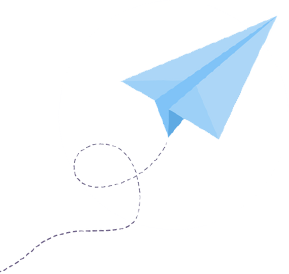




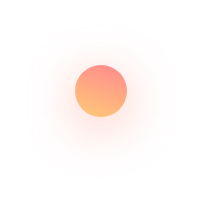
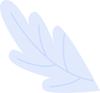



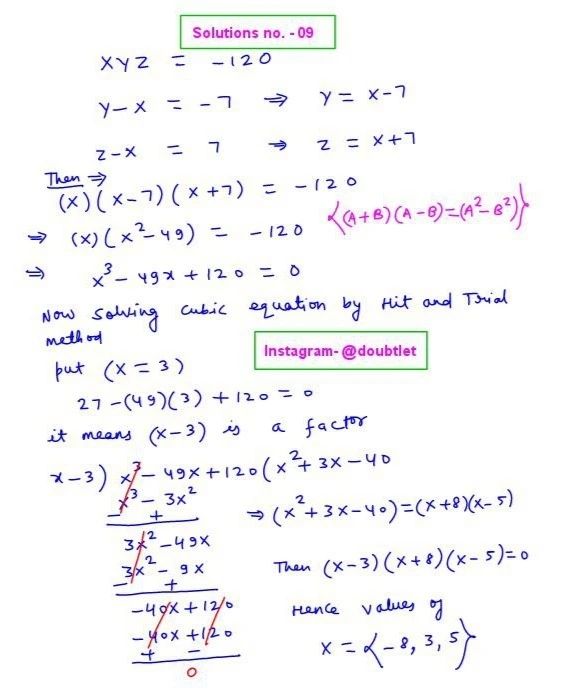
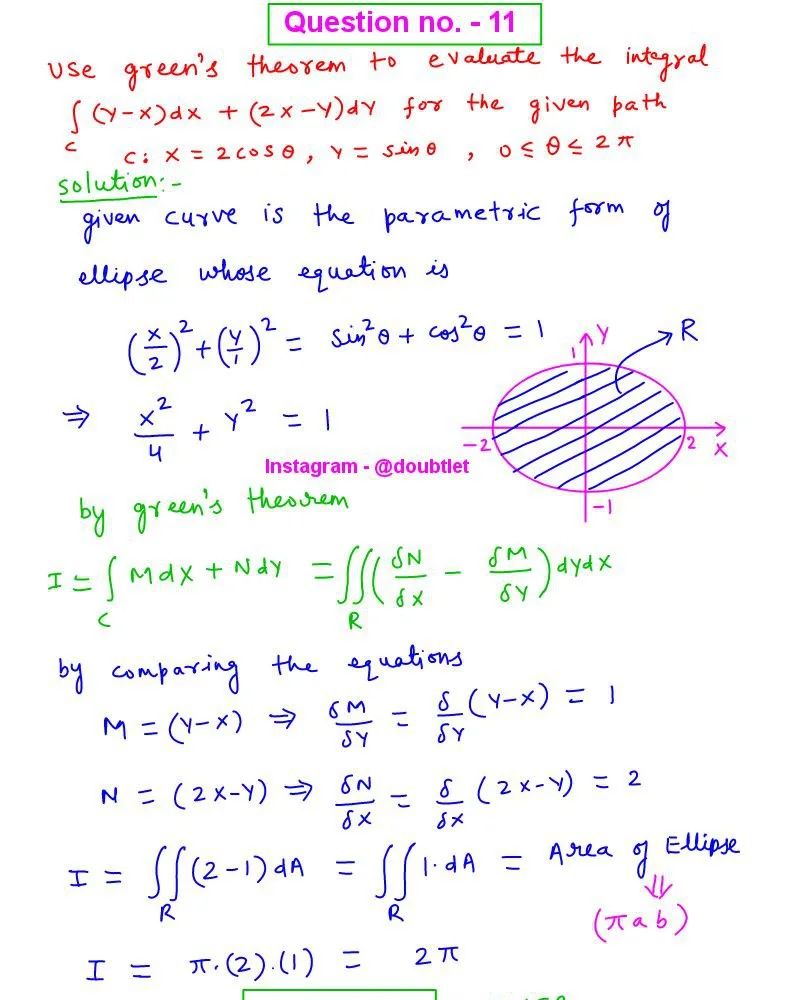
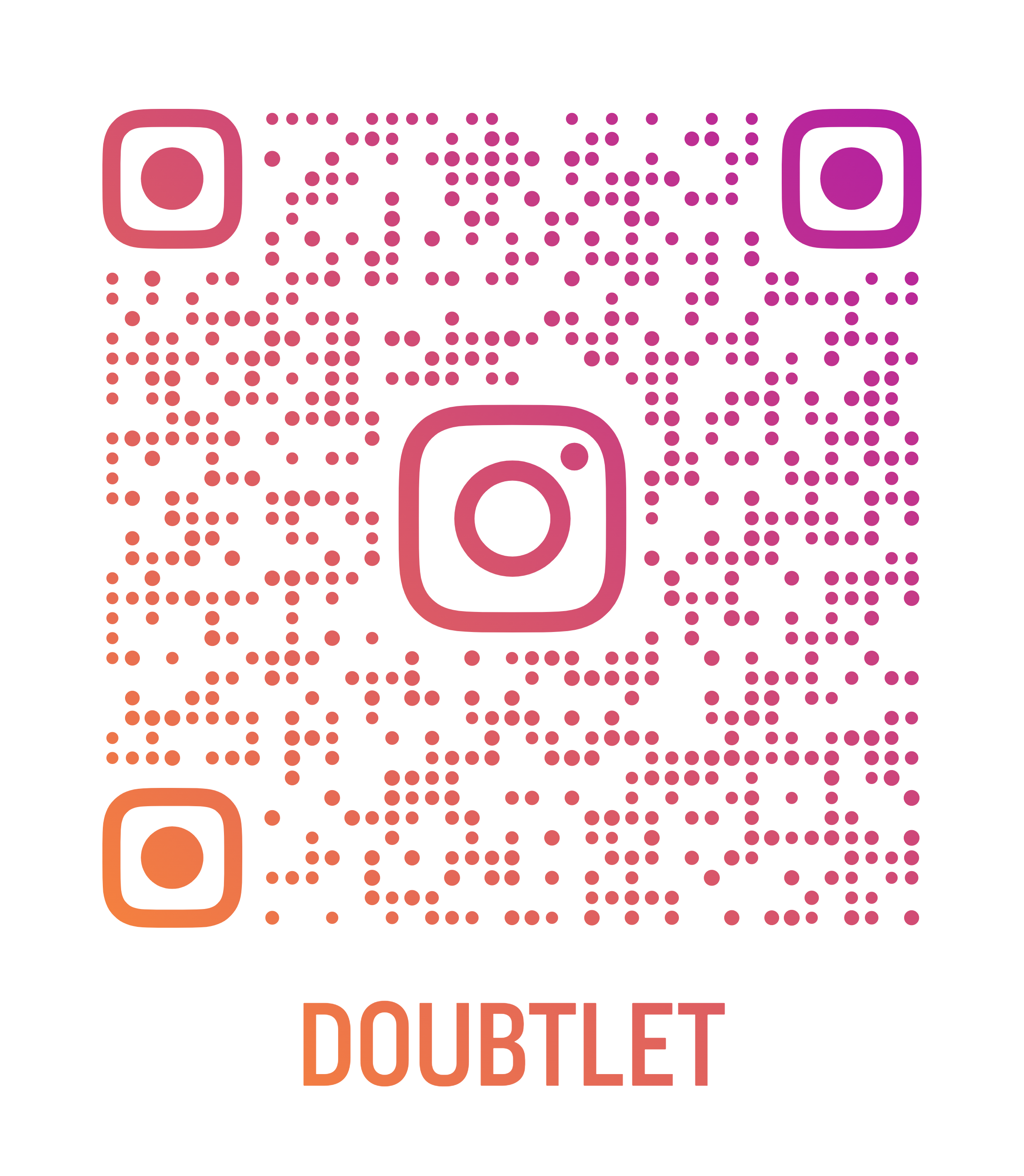
Leave a comment