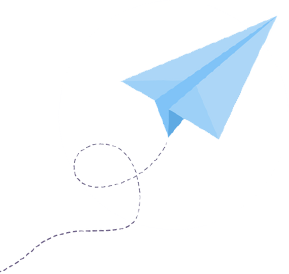




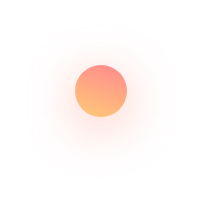
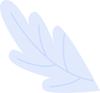



Geometry Calculators
Solve any problem in Geometry domain of mathematics with the steps shown.
This page will help you to explore various kinds of calculators from the domain of Geometry like Area, Perimeter, Volume, Total and Curved surface area with the steps shown.
Pre-Algebra
Algebra
Pre-Calculus
Calculus
Linear Algebra
- 1. Introduction to the Geometry calculator
- 2. Why choose our Geometry Calculator?
- 3. How to use the calculators ?
- 4. Frequently Asked Questions (FAQs)
- 5. What are the real-life applications?
- 6. Conclusion
1. Introduction to Geometry calculators
Welcome to our comprehensive guide on geometry calculators, essential tools for tackling geometric problems easily and precisely. From calculating areas and volumes to determining perimeters and surface areas of various geometric figures, geometry calculators offer invaluable assistance in academic and practical applications. In this guide, we'll explore the functionalities of geometry calculators, provide practical insights, and offer tips for efficient usage.
Geometry calculators are digital tools equipped with specialized functions to perform mathematical computations and solve problems related to geometric figures. These calculators offer features such as area calculation, volume computation, perimeter determination, and surface area estimation for a wide range of geometric shapes, including rectangles, squares, circles, spheres, prisms, pyramids, cylinders, cones, and more.
2. Why choose our Geometry calculators?
Our calculator page provides a user-friendly interface that makes it accessible to both students and professionals. You can quickly input your square matrix and obtain the matrix of minors within a fraction of a second.
Our calculator saves you valuable time and effort. You no longer need to manually calculate each cofactor, making complex matrix operations more efficient.
Our calculator ensures accurate results by performing calculations based on established mathematical formulas and algorithms. It eliminates the possibility of human error associated with manual calculations.
Our calculator can handle all input values like integers, fractions, or any real number.
Alongside this calculator, our website offers additional calculators related to Pre-algebra, Algebra, Precalculus, Calculus, Coordinate geometry, Linear algebra, Chemistry, Physics, and various algebraic operations. These calculators can further enhance your understanding and proficiency.
3. How to use this calculator
This calculator will help you find the operations in Geometry.
In the given input boxes, you have to input the values.
After clicking on the Calculate button, a step-by-step solution will be displayed on the screen.
You can access, download, and share the solution.
4. Frequently Asked Questions (FAQs)
What geometric figures can be calculated using geometry calculators?
Geometry calculators handle various shapes like rectangles, squares, circles, spheres, prisms, pyramids, cylinders, cones, hexagons, pentagons, and tetrahedrons.
How are the areas of rectangles, squares, parallelograms, and trapeziums calculated?
Areas of these shapes are computed using simple formulas: length × width for rectangles and squares, base × height for parallelograms, and ½ × (sum of parallel sides) × height for trapeziums.
Can geometry calculators determine the volumes of solids like prisms, pyramids, cylinders, and cones?
Yes, they use specific volume formulas such as base area × height for prisms and cones and ⅓ × base area × height for pyramids.
How are the perimeters of circles, semicircles, and polygons calculated?
Perimeters are computed using formulas such as 2πr for circles, πr for semicircles, and sum of all side lengths for polygons.
What is the formula for finding the curved surface area of a cylinder or cone?
The curved surface area of a cylinder is 2πrh, and for a cone, it's πrl, where r is the radius and h/l is the height/slant height.
Can geometry calculators compute the total surface area of solids like prisms, pyramids, and spheres?
Yes, they use specific formulas like 2B + Ph for prisms, B + ½Pl for pyramids, and 4πr² for spheres.
5. What are the real-life applications?
Geometry calculators find applications in architecture, engineering, construction, manufacturing, design, and everyday tasks like home renovation and landscaping. They are used to calculate dimensions, areas, volumes, and surface areas of objects and structures, aiding in accurate planning and efficient execution of projects.
6. Conclusion
Geometry calculators are indispensable tools for students, educators, architects, engineers, and professionals working with geometric concepts and calculations. By harnessing the capabilities of these calculators, users can solve complex problems, visualize geometric relationships, and apply mathematical principles to real-world scenarios with confidence and accuracy. Whether you're calculating areas, volumes, perimeters, or surface areas of geometric figures, geometry calculators offer the versatility and precision needed to excel in geometry studies and practical applications. Explore the features of geometry calculators outlined in this guide, experiment with different shapes and formulas, and unlock new dimensions of mathematical exploration and problem-solving.
This blog is written by Neetesh Kumar
If you have any suggestions regarding the improvement of the content of this page, please write to me at My Official Email Address: doubt@doubtlet.com
Are you Stuck on homework, assignments, projects, quizzes, labs, midterms, or exams?
To get connected to our tutors in real-time. Sign up and get registered with us.
Comments(0)
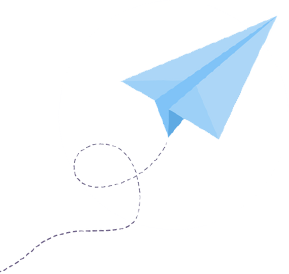




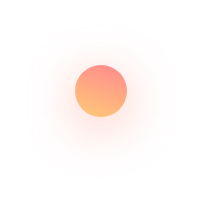
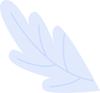



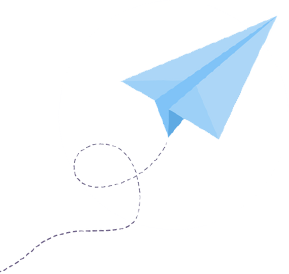




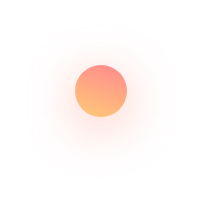
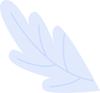



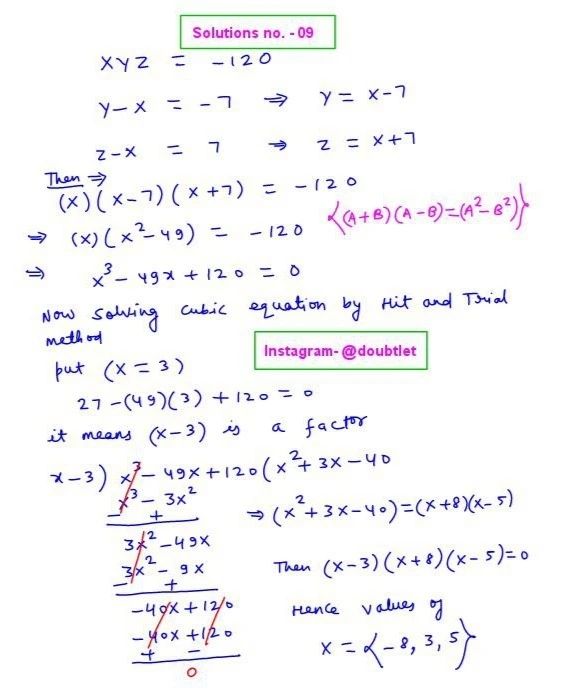
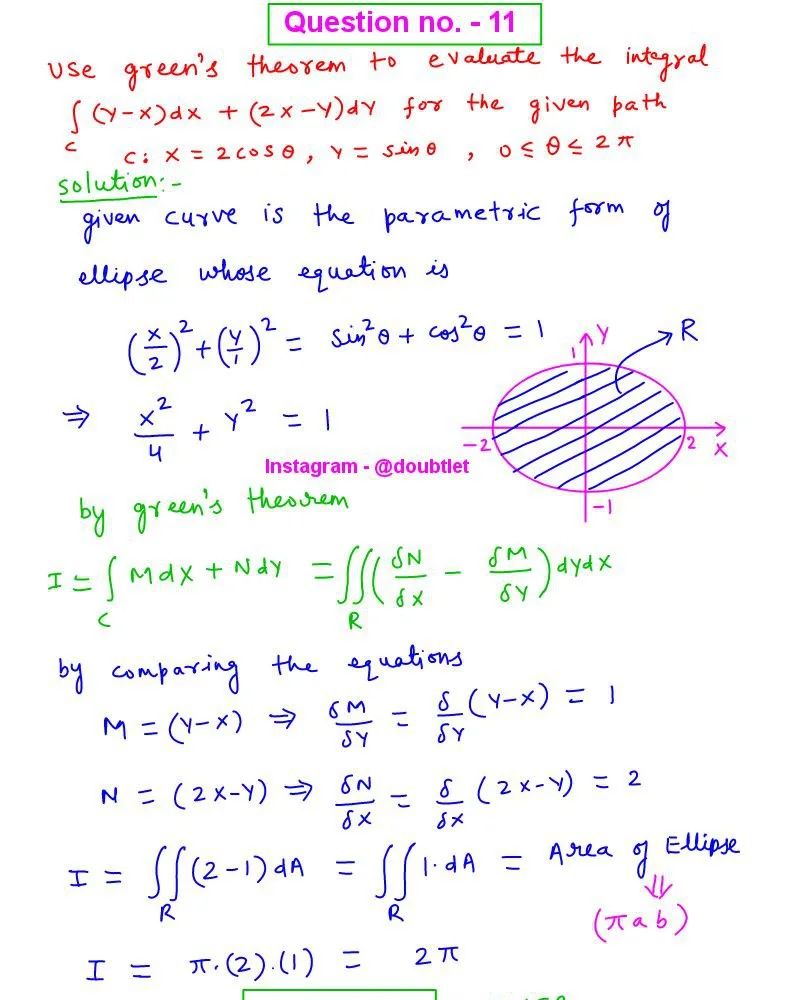
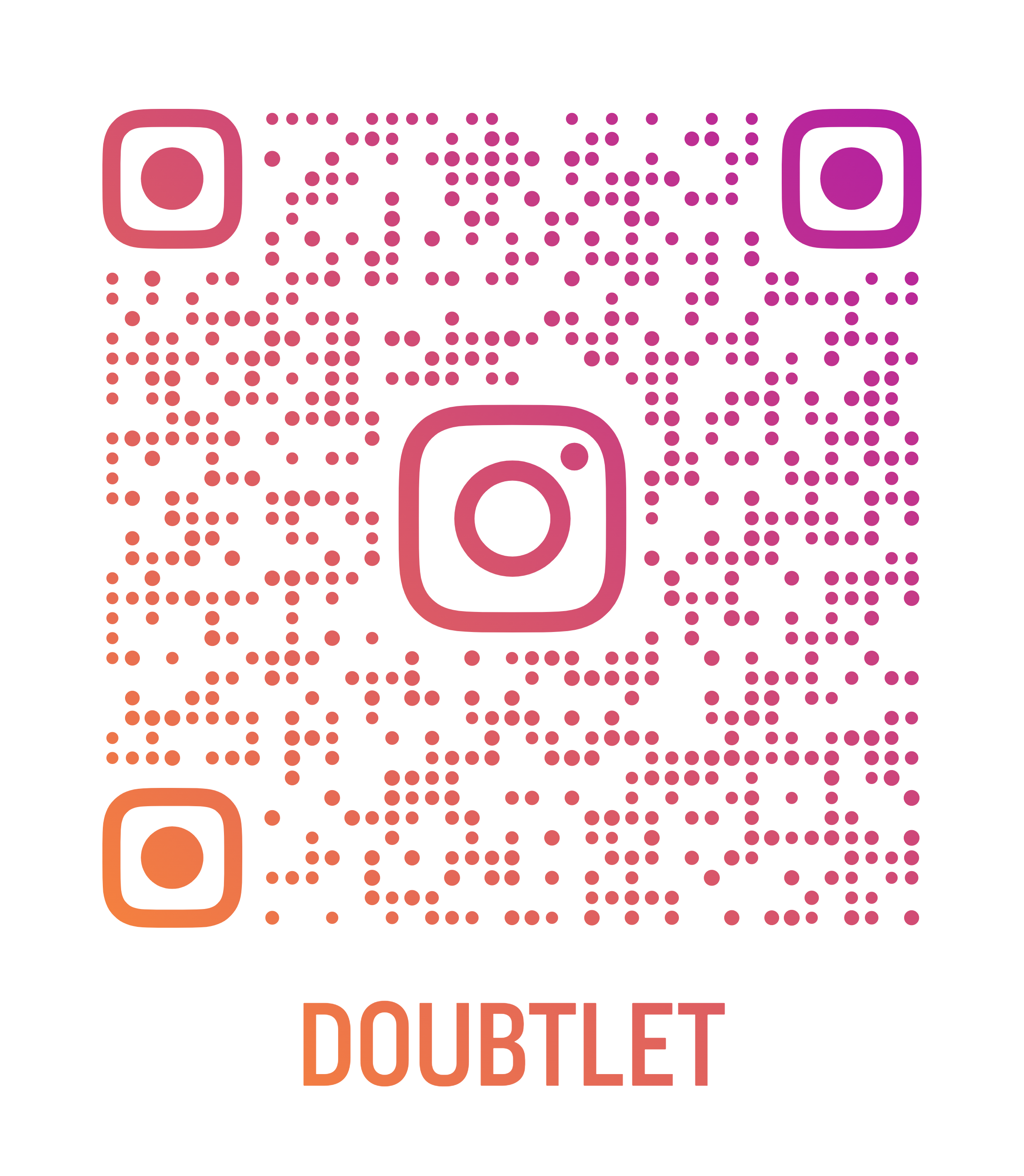
Leave a comment