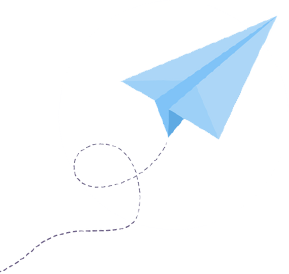




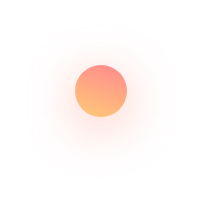
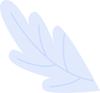



Surface Area of the Cube Calculator
This calculator will help you to find the surface Area of the Cube if Length of its side is given.Loading...
Total surface area of sphere
Total surface area of hemisphere
curved surface area of cone
Total surface area of cuboid
Total surface area of cone
curved surface area of cylinder
- 1. Introduction to the surface area of cube calculator
- 2. What is the Formulae used ?
- 3. How do I find the surface area of the cube?
- 4. Why choose our surface area of cube Calculator?
- 5. A Video for explaining this concept
- 6. How to use this calculator ?
- 7. Solved Examples
- 8. Frequently Asked Questions (FAQs)
- 9. What are the real-life applications?
- 10. Conclusion
1. Introduction to the surface area of cube calculator
Here, we delve into the fascinating realm of cubes, uncovering the secrets behind finding their total surface area. Whether you're a student exploring geometry or someone eager to grasp fundamental mathematical concepts, this guide is designed for you. Join us on a journey into the simplicity and elegance of calculating the total surface area of cubes.
A cube, a three-dimensional geometric figure, is characterized by six equal square faces. Calculating the total surface area involves determining the combined area of all six faces. The surface area is a vital metric, representing the extent of the cube's outer covering.
2. What is the Formulae used?
Formula Used: The formula to find the surface area of a cube is given by:
, Where
A is the surface area of the cube.
'a' is the side of the cube.
3. How do I calculate the surface area of the cube?
The following steps can be followed to find the surface area of the cube:
To calculate the total surface area of a cube, you need to know the length of one side (a).
Now, apply the formula to calculate the surface area of the cube given as,
4. Why choose the surface area of the cube Calculator?
Our calculator page provides a user-friendly interface that makes it accessible to both students and professionals. You can quickly input your square matrix and obtain the matrix of minors within a fraction of a second.
Our calculator saves you valuable time and effort. You no longer need to manually calculate each cofactor, making complex matrix operations more efficient.
Our calculator ensures accurate results by performing calculations based on established mathematical formulas and algorithms. It eliminates the possibility of human error associated with manual calculations.
Our calculator can handle all input values like integers, fractions, or any real number.
Alongside this calculator, our website offers additional calculators related to Pre-algebra, Algebra, Precalculus, Calculus, Coordinate geometry, Linear algebra, Chemistry, Physics, and various algebraic operations. These calculators can further enhance your understanding and proficiency.
5. A video based on the concept of how to find the Total surface area of a cube.
6. How to use this calculator
This calculator will help you to find the surface area of the cube calculator.
In the given input boxes you have to put the value of the measure of the side of a cube.
After clicking on the Calculate button, a step-by-step solution will be displayed on the screen.
You can access, download, and share the solution.
7. Solved Example
Given a cube with a side length of 3 cm. Find its total surface area.
Given a= 3cm
Total Surface Area (A) = = 54 square cm
8. Frequently Asked Questions (FAQs)
Can the total surface area be negative?
No, the surface area is always a positive value, representing the sum of the areas of the cube's faces.
Does the orientation of the cube matter in the formula?
No, the formula is independent of the cube's orientation. It considers the square faces regardless of how the cube is positioned.
What if I only know the diagonal of the cube?
First, you need to find the side length using the diagonal to find the total surface area. Once the side length is known, you can apply the formula
Is the total surface area the same for all cubes?
No, the surface area depends on the size of the cube. Larger cubes will have larger surface areas.
Can I use the same formula for other rectangular prisms?
No, the formula TSA= is specific to cubes. Rectangular prisms have a different formula for total surface area.
9. What are the real-life applications?
Understanding the total surface area of cubes is crucial in various real-world scenarios. Architects use it in designing uniform storage containers. Manufacturers consider it when determining the packaging material needed for cube-shaped products.
10. Conclusion
In conclusion, the ability to calculate the total surface area of a cube is a fundamental skill with practical applications in different fields. As you navigate the simplicity and significance of this geometric concept, may this guide serve as a valuable resource, illuminating the elegance behind the calculation. Happy exploring!
This blog is written by Neetesh Kumar
If you have any suggestions regarding the improvement of the content of this page, please write to me at My Official Email Address: doubt@doubtlet.com
Are you Stuck on homework, assignments, projects, quizzes, labs, midterms, or exams?
To get connected to our tutors in real-time. Sign up and get registered with us.
Comments(0)
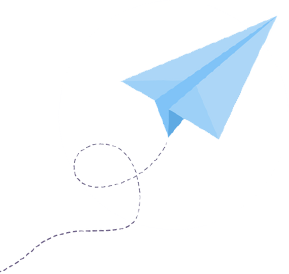




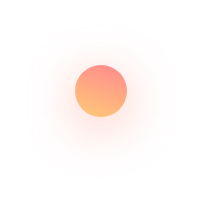
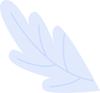



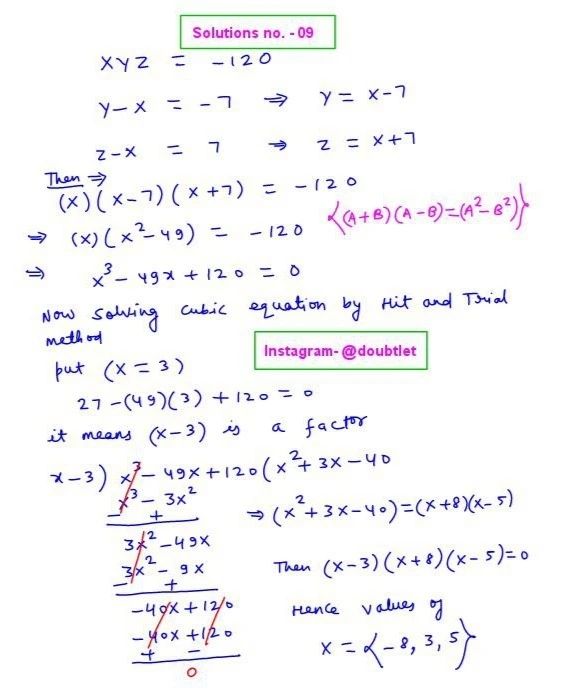
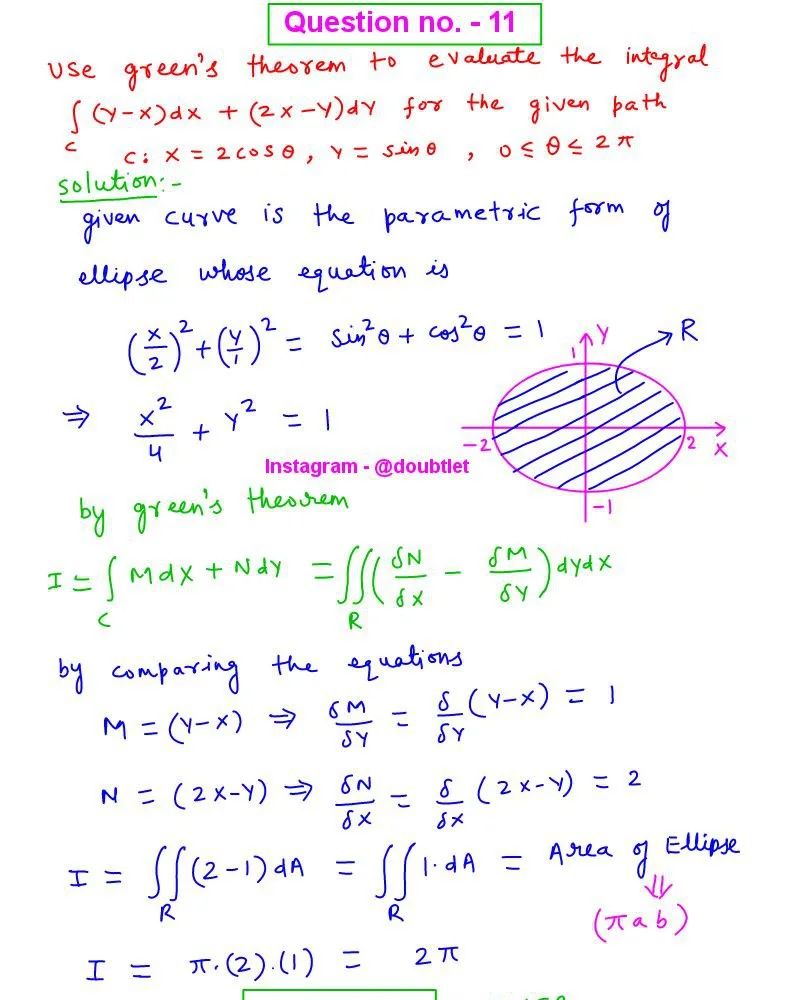
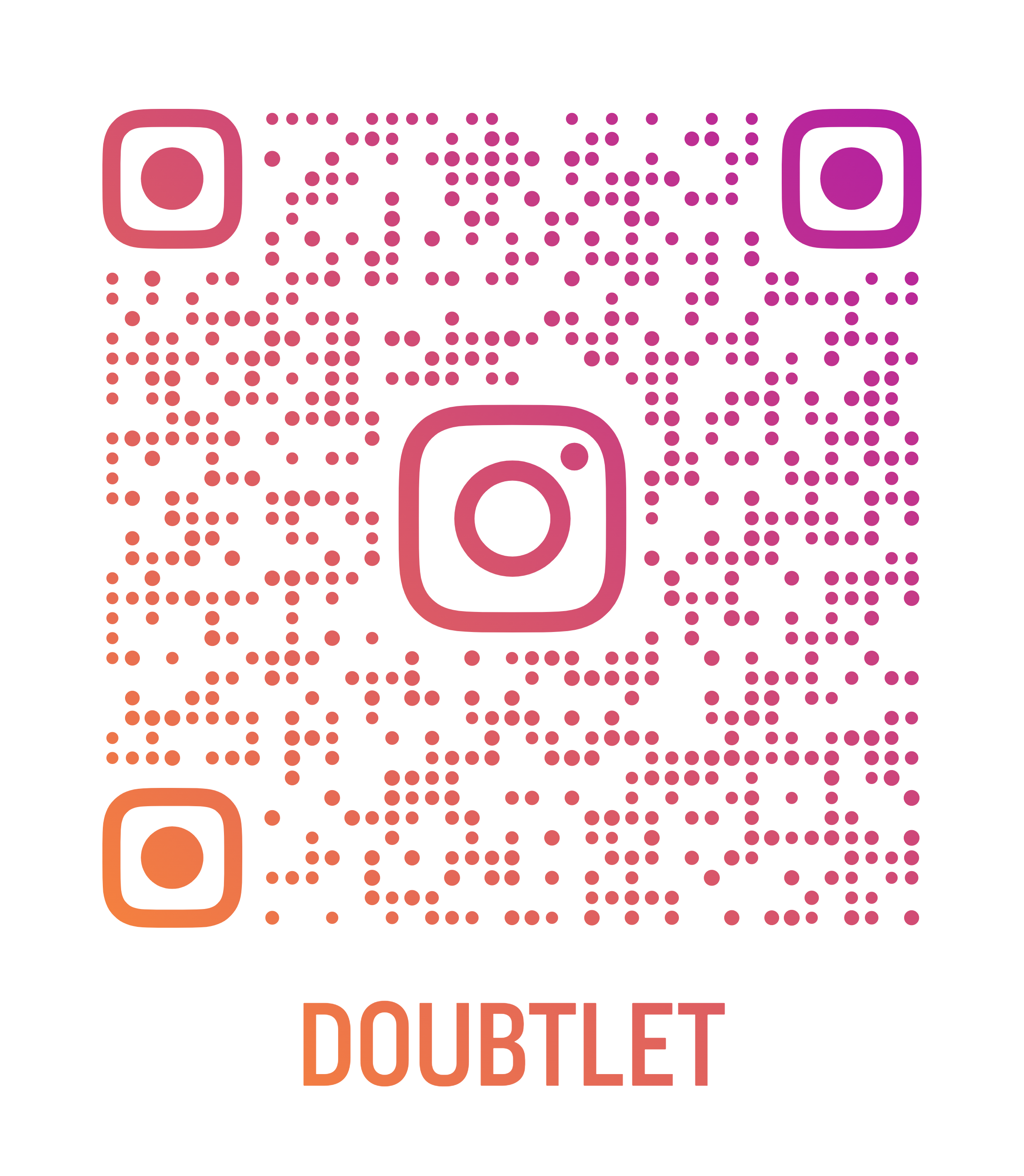
Leave a comment