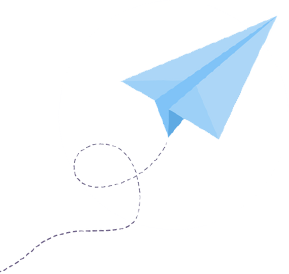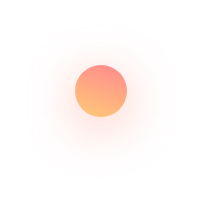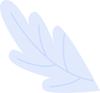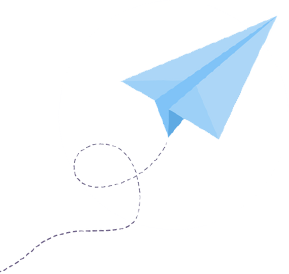




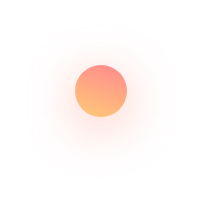
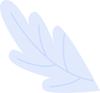



Upper Quartile Calculator
This calculator will help you to obtain the Upper Quartile of the given values with steps shown.Related Calculators:Lower Quartile Calculator

Neetesh Kumar | December 09, 2024
Share this Page on:
![]()
![]()
![]()
![]()
![]()
- 1. Introduction to the Upper-Quartile Calculator
- 2. What is the Formulae used
- 3. How do I find the Upper-Quartile?
- 4. Why choose our Upper-Quartile Calculator?
- 5. A Video for explaining this concept
- 6. How to use this calculator?
- 7. Solved Examples on Upper-Quartile Calculation
- 8. Frequently Asked Questions (FAQs)
- 9. What are the real-life applications?
- 10. Conclusion
Understanding quartiles is essential for statistical analysis, and our Upper Quartile Calculator is here to make it easier for you. With this tool, you can quickly calculate the upper quartile (also known as the third quartile, ) for any dataset. Let’s dive into the concept, formula, and how our calculator simplifies the process for you.
1. Introduction to the Upper-Quartile Calculator
The Upper Quartile (Q3) represents the value below which 75% of the data lies. This metric is crucial for understanding data distribution and identifying potential outliers. With our calculator, you can compute the upper quartile in seconds, ensuring accuracy and saving time.
2. What is the Formulae used?
The upper quartile is determined by sorting the data and finding the value that corresponds to the percentile. The formula to calculate is:
For position-based calculation:
Where:
- : Total number of data points in the dataset
Additional formulas may apply to grouped data or interpolation.
3. How do I find the Upper-Quartile?
Manually finding the upper quartile involves:
- Sorting the dataset in ascending order.
- Calculating the position of the using .
- Identifying or interpolating the corresponding value in the sorted dataset.
This process becomes tedious for large datasets, which is why our calculator is so helpful!
Our calculator handles these steps automatically, saving you time and effort.
4. Why choose our Upper-Quartile Calculator?
Our calculator page provides a user-friendly interface that makes it accessible to both students and professionals. You can quickly input your square matrix and obtain the matrix of minors within a fraction of a second.
Our calculator saves you valuable time and effort. You no longer need to manually calculate each cofactor, making complex matrix operations more efficient.
Our calculator ensures accurate results by performing calculations based on established mathematical formulas and algorithms. It eliminates the possibility of human error associated with manual calculations.
Our calculator can handle all input values like integers, fractions, or any real number.
Alongside this calculator, our website offers additional calculators related to Pre-algebra, Algebra, Precalculus, Calculus, Coordinate geometry, Linear algebra, Chemistry, Physics, and various algebraic operations. These calculators can further enhance your understanding and proficiency.
5. A video based on how to Evaluate the Upper Quartile.
6. How to use this calculator
Using the Upper Quartile Calculator is straightforward:
- Enter your dataset values (separated by commas or spaces).
- Click the "Calculate" button.
- View the upper quartile result instantly.
The tool is user-friendly, making it accessible for everyone.
7. Solved Examples on Upper-Quartile Calculation
Example 1:
Find the upper quartile for the dataset .
Solution:
- Sort the dataset: .
- Calculate the position of :
- The value is .
Answer: .
8. Frequently Asked Questions (FAQs)
Q1. What is the upper quartile?
The upper quartile () is the value below which 75% of the dataset lies.
Q2. How is different from ?
represents the percentile, while represents the percentile.
Q3. Can I use this calculator for large datasets?
Yes, our calculator is designed to handle datasets of any size efficiently.
Q4. Does this calculator handle unsorted data?
Yes, you can input unsorted data. The calculator automatically sorts it for you.
Q5. Can this tool handle decimal values?
Absolutely! You can input datasets with decimal values, and the calculator will provide accurate results.
Q6. Is this calculator free to use?
Yes, our Upper Quartile Calculator is completely free.
Q7. Does this calculator work for grouped data?
Currently, the tool is optimized for ungrouped data. For grouped data, interpolation methods are recommended.
Q8. Can this tool calculate other quartiles?
No, this tool specifically calculates the upper quartile. However, we have separate tools for other quartiles.
9. What are the real-life applications?
The upper quartile is widely used in:
- Finance: Analyzing stock prices and investment returns.
- Healthcare: Studying patient recovery times.
- Education: Assessing student performance distributions.
- Business: Understanding sales data or customer spending habits.
It is a powerful metric for identifying trends and making informed decisions.
10. Conclusion
The Upper Quartile Calculator is a fast and accurate tool for analyzing datasets. Whether you're working on academic assignments or professional projects, this tool is your go-to resource for calculating . Try it today and make your data analysis more efficient!
If you have any suggestions regarding the improvement of the content of this page, please write to me at My Official Email Address: doubt@doubtlet.com
Are you Stuck on homework, assignments, projects, quizzes, labs, midterms, or exams?
To get connected to our tutors in real time. Sign up and get registered with us.
Arithmetic Mean(Average) Calculator
Geometric Mean Calculator
Harmonic Mean Calculator
Median calculator
Mode Calculator
Lower Quartile Calculator
Percentile Calculator